What Are Barcode Separator Sheets

|



|
With ELAN Capture you can indicate separations between your images by inserting barcode separator sheets between each document. For example, you can load multiple distinct documents into your scanner's document feeder, click the Scan button once, and have each document saved as a separate file.
Another use for separator sheets is to indicate partitions within a document. For example, you may be scanning in pages of a book, and you want indicate where each chapter begins. This is another good use for barcode separator sheets.
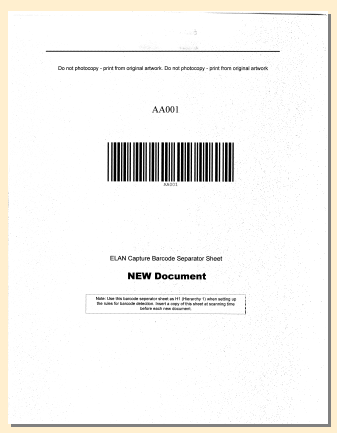
Example of a Barcode Separator Sheet
A barcode separator sheet, as the name suggests, is a sheet of paper with a barcode printed on it. There are several different barcodes that allow you to make many types of separations in your scanning. For example, you may use one barcode to show the beginning of a new document, another barcode to show chapter separations and still another to indicate bookmarks to notable pages.
When these sheets are scanned, ELAN Capture displays them as regular image files. Once you instruct ELAN Capture to process the barcode images, the rest of the images are organized according to the hierarchy you have indicated with your separator sheets.
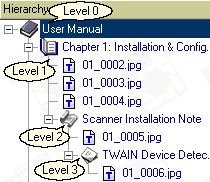
Example of Levels in an Image Tree
In the illustration above, the scanning job is a user manual, and we have indicated chapters as well as 2 other levels of bookmarks within each chapter. When this document is saved to PDF, those separations will be indicated as bookmarks.
Your Elan consultant will set up your barcodes to accomodate your specific needs. In addition, there is documentation on how to modify your barcode configuration if your needs change.
|
Previous
Main
Next
|
© 2002-2009 ELAN GMK