Manipulating List Items

|



|
In the preceding topic, we discussed moving objects in the tree. It is also possible to manipuate just the list information.
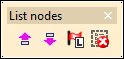
List Nodes Toolbar
Remember that the list information can be barcode information that you have detected when you clicked on the "Detect Barcodes" button.
![]()
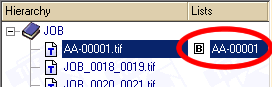
Detect Barcodes Button (Left) and Barcode List Information on the Tree (Right)
List information can also be index information that you've added in the Index panel.
![]()
Index List Data
Active Tree Plugin
By default the Barcode Recognition and Index Builder plugins are always active. However, you may have a custom implementation of Capture enabled by one or multiple plugins. You can activate additional plugins by selecting them from the Active Tree Plugin dropdown.
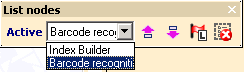
Selecting the Active Tree Plugin
Moving the List Items From One Tree Node to Another ![]()
Select the tree node whose list item you want to move and then click on the appropriate arrow to move the item up or down. The image or level will stay in place, but the list item will have moved.
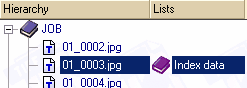
Index Data List Item Moved Down
Toggle List Error State ![]()
You may want to flag a list item with an error so it can be reviewed later. Simply click on the list item to select it and click the Toggle List Error State button. The icon for the list item will change to a red E so you will recognize it quickly.
![]()
Index List Item in Error State
Delete List Item ![]()
You can delete the barcode information or index data for a tree object by clicking on the item to be deleted and then clicking on the Delete List Item button.
Tip: The Undo button ![]() from the Tree Nodes toolbar works for List Nodes actions as well!
from the Tree Nodes toolbar works for List Nodes actions as well!
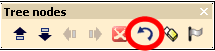
Tree Nodes Toolbar with Undo Button Circled
|
Previous
Main
Next
|
© 2002-2009 ELAN GMK