Opening an Existing Job
Opening an Existing Job
© 2002-2009 ELAN GMK

|



|
Once you have created a job, you can re-use those settings to process similar scanning jobs quickly.
| 1. | Give the Open Job command. There are three options: |
| • | On the File menu, click Open Job. |
| • | Press Ctrl+O. |
| • | On the toolbar, click the Open Job icon |
Note About Saving Job Changes
ELAN Capture will close the job you have open before opening a new one. If the current job's settings have changed, ELAN Capture will ask you to decide if you want to save the job. If you click Yes, ELAN Capture will save the job for you. If you click No, the changes to the job will be lost. (This cannot be undone.) If you change your mind and want to continue working on the current job, choose Cancel to cancel the new job creation.
| 2. | Navigate to the job folder, select the Elan tree file (.org) and click Open. |
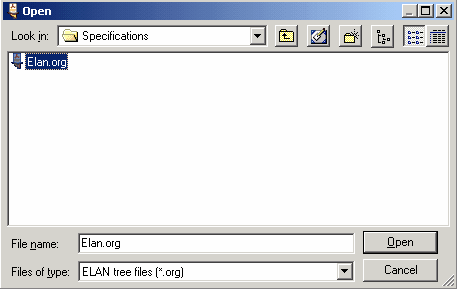
The Open Job Dialog
The selected job will open with the images detected from the job folder.
|
Previous
Main
Next
|
© 2002-2009 ELAN GMK