Image Filter Tools

|



|
ELAN Capture can detect and filter image noise such as speckles and lines that sometimes appear with photocopying, faxing and scanning using the functionality available on the Filters toolbar.
![]()
Filters Toolbar
Despeckle ![]()
The despeckle tool automatically detects tiny dots on your page that are not part of the original image. To remove speckles:
| 1. | Select the page or pages to have this correction performed. |
Note: to select multiple pages, hold down the Ctrl key while you click the images.
| 2. | Click the Despeckle button. |
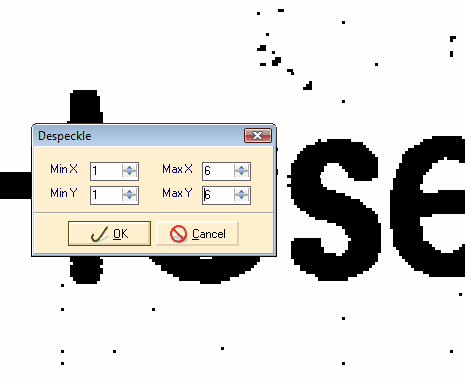
Despeckle Dialog
| 3. | Indicate the size of the spec you want ELAN Capture to detect and eliminate. A speckle on an image has two dimensions: width and height. |
| • | X represents the horizontal dimension (left to right). The Min X setting is the narrowest speckle to be removed. The Max X setting is the widest speckle that should be removed. |
| • | Y is the vertical component (top to bottom). Use the Min and Max Y fields to indicate the range of the speckle height you want removed. |
| 4. | Click OK to proceed with despeckling for the selected images or click Cancel to close the Despeckle dialog without processing. |
Line Removal ![]()
Another form of image pollution is lines that appear around the edges of the scanned document. ELAN Capture can remove these lines for you quickly.
| 1. | Click on the Line Removal tool to activate it. |
| 2. | Draw a rectangle around the area where the line is to be removed by clicking and dragging your mouse from the top left corner to the bottom right of the area to be affected. (See illustration below.) |
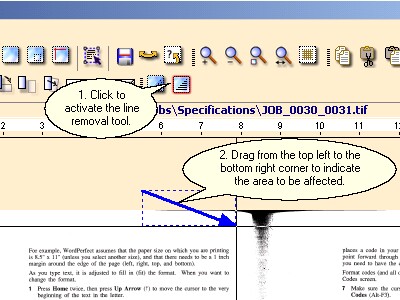
Line Removal Tool Illustration
When you release your mouse, ELAN Capture will examine the selected area and remove detected lines.
Tip: You can undo your last image edit by clicking the Undo button.![]()
|
Previous
Main
Next
|
© 2002-2009 ELAN GMK