ELAN Converter™
ELAN Converter™ is a production conversion software for scanned images and PDF files. Used by many document imaging service bureaus and government agencies, the many powerful features of this software make it a prime choice for applications where reliability and productivity are driving factors.
-
ELAN Converter(tm) is a professional tool for converting raster image files to PDF and other formats, intended for batch and/or hotfolder-based automated operation. Sophisticated merging options coupled with barcode recognition and bookmark creation enhance the functionality of the searcheable PDF output.
-
Scanned image to PDF conversion.
The primary goal of the software is to provide an easy–to-use tool for
the document image processing professional to convert large volumes of
document or drawing scans to PDF. A wide range of image input formats
are supported and PDF input is supported by image
extraction. The available product versions address different budgets
and requirements and operate in batch and/or hotfolder mode.
The output PDF files are automatically created by
sophisticated merging and file naming rules that are derived either by
directory name or a common prefix method.
The generated PDFs are search enabled through bulk OCR (Pro and
Acrobat Plugin) and bookmarks are created automatically. So can the PDF
files encrypted and optimized for web servers.
Productivity can be enhanced by barcode separator
sheets. A barcode creation and printing applications is also included
(Pro only).
-
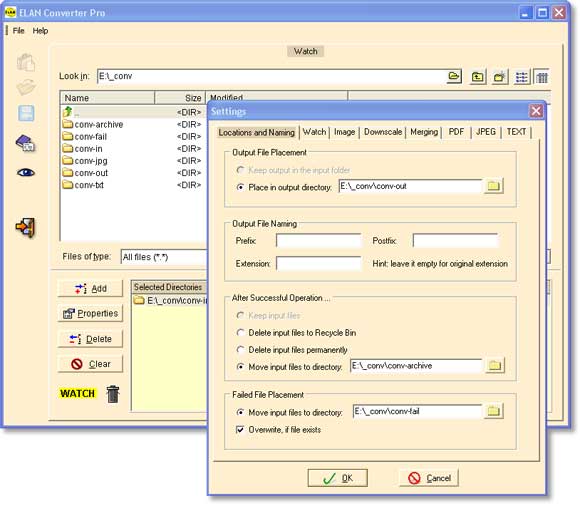
-
The conversion process can be tailored to most production
environments. The flexibility of the different operating modes and
product releases gives the user the ultimate in headache-free
flexibility for converting thousands of files.
- Add instant PDF support to any scanning application!
- Merge single or multi-page tiff files to a multi-page PDF.
- Time saving naming options for the created PDF files
- Convert tens of thousands of files overnight, no per click charges,
just lightning-fast conversion.
- Keep the size of your image consistent: the size of the image you
scan will always be the size of the image in your PDF file.
-
This software performs a lot of image processing functions in
addition to intensive file operations. As a rule, a high performance PC
should be used for demanding conversion tasks.
Minimum Hardware Requirements
- Processor: Intel compatible, clock rate 1000 MHz upwards
- Main memory: min. 128MB RAM
- Hard drive: min. 250 Mbyte free disc space
- Graphic card/Monitor: min. 1024x768 resolution, 16-Bit color
depth
- CD-ROM or DVD drive (if purchased on CR-ROM)
Recommended Hardware Configuration
- Processor: MS Windows compatible processor, clock rate of 2 GHz
upwards
- Main memory: min. 2 GB RAM
- Hard drive: min. 100 GB free disc space
- Graphic card/Monitor: min. 1024x768 resolution, 16-Bit color
depth
- CD-ROM or DVD drive (if purchased on CR-ROM)
Operating system
- Microsoft Windows NT, 2000, XP and Vista (standard, server or
professional version)
Access rights for the installation:
If you are unsure that these requirements can be met, contact your
system administrator.
-
ELAN Converter does not have additional software requirements, all
dependencies are included with the installation files.
|